Flash, also known as Adobe Flash is a multimedia graphic software that is used to create animations. The animations are made for so many purposes, for example, movies, games, desktop presentations, web applications, etc. Flash is compatible with all web browsers and is one of the most popular technologies on the internet. It was created by Macromedia, and initially, it was created for web applications only.
What is Flash?
How to start Flash?
In order to start Flash, these steps are required:
- Click on the Start button on the computer.
- Select or search for Programs on the sub-menu.
- In the Programs section, click on the Macromedia section.
- Now select Macromedia Flash 8.
Uses of Flash
With the use of Flash, animations can be easily created and almost all types of animations can be created. The beauty of this software is that it keeps on getting better, every new version of Flash is better and has more features than the previous one. Flash was created to overcome one of the biggest shortcomings faced by the web, that is, Dynamism. Dynamism is not only limited to animation but also to interactive animations on the web that keep the viewer/learner interested and their time is more invested on the web. Keeping the interactions attractive and removing the static nature of the pages was successfully done by Flash.
Web designers must learn how to use Flash and keep it in their to-do list as Flash not only has animation creation ability, but it is able to be helpful at many more places. Flash is really easy to use, anyone can sit on the software and spend hours learning and having fun with the creation.
Features of Flash
- Flash 8 offers so many attractive designs that allow neglecting the creation of animation for the visual effects.
- The Software offers a wide range of font sizes and helps in Font Optimization.
- From a Single Panel, a wide range of existing objects can be searched from the library. Therefore, flash offers consolidated library.
- The animation is getting better and better, with flash 8, the power of animation has become even more, with a good control over the editing mode, such as velocity of rotation, shape changing, color and movement, the animations are getting easier to create and modify.
- Flash 8 provides high quality independent Codec, completely skinnable, it helps on easier video importing and improvement in the video formats.
- Mobile devices emulators are introduced with Flash 8.
Number Systems
The number system is a way to represent or express numbers. You have heard of various types of number systems such as the whole numbers and the real numbers. But in the context of computers, we define other types of number systems. They are:
- The decimal number system
- The binary number system
- The octal number system and
- The hexadecimal number system
Decimal Number System (Base 10)
Binary Number System (Base 2)
Units of measurement of data
Machine language is binary. And so it is necessary to discuss how to measure the data stored in a computer. Bit and Byte are the units to measure data.
Bit
The term ‘bit’ is a contraction of the words ‘binary’ and ‘digit’. It is the smallest unit of memory or instruction that can be given or stored on a computer. A bit is either a 0 or a 1. The number in the above example is a 6-bit number as it has 6 binary digits (0s and 1s).
Byte
A group of 8 bits like 01100001 is a byte. Combination of bytes comes with various names like the kilobyte. One kilobyte is a collection of 1000 bytes. A word or letter like ‘A’ or ‘G’ is worth 8 bits or one byte. One thousand bytes make up a kilobyte (one thousand letters approximately). 1024 kilobytes form a Megabyte (Mb) and so on.

Octal Number System (Base 8)
This system uses digits 0 to 7 (i.e. 8 digits) to represent a number and the numbers are as a base of 8.For example, (24)8 in decimal is= 2×81+4×80= (20)10
Hexadecimal Number System (Base 16)
In this system, 16 digits used to represent a given number. Thus it is also known as the base 16 number system. Each digit position represents a power of 16. As the base is greater than 10, the number system is supplemented by letters. Following are the hexadecimal symbols: 0, 1, 2, 3, 4, 5, 6, 7, 8, 9, A, B, C, D, E, FTo take A, B, C, D, E, and F as part of the number system is conventional and has no logical or deductive reason.
1 byte (B) = 8 bits 1 Kilobytes (KB) = 1024 bytes 1 Megabyte (MB) = 1024 KB 1 Gigabyte (GB) = 1024 MB 1 Terabyte (TB) = 1024 GB 1 Exabyte (EB) = 1024 PB 1 Zettabyte = 1024 EB 1 Yottabyte (YB) = 1024 ZB
thanks for visite to this Website guys✌👇👇😉👐 ....................👇👇🙏🙏 please support to my social media accounts
Facebook- facebookInstagram- daviputin786YouTube- youtube ☝☝☝☝👍👍😇
👇👇🙏🙏 please support to my social media accounts
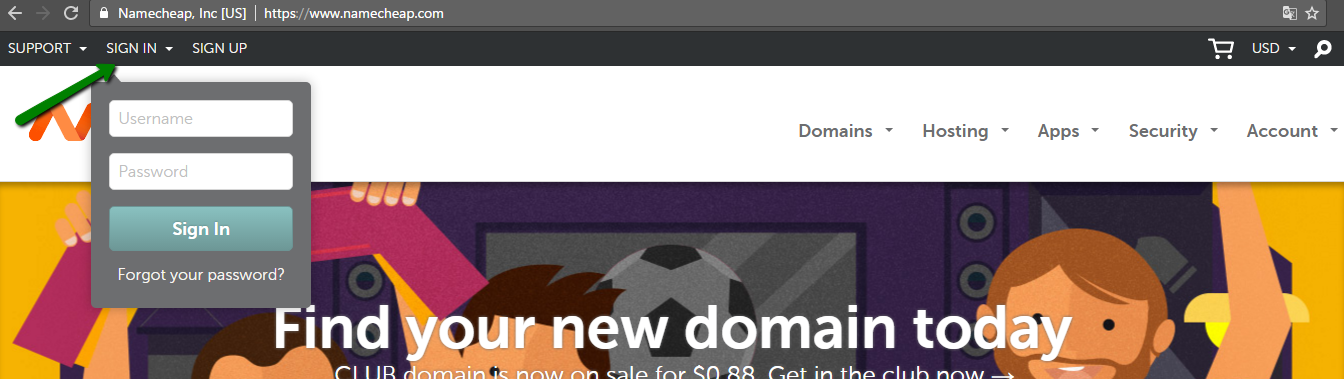

No comments:
Post a Comment