INTRODUCTION OF MS EXCEL
What is MS Excel :-
Microsoft Excel is a software application designed for creating tables to input and organize data. It provides a user-friendly way to analyze and work with data. The image below provides a visual representation of what an Excel spreadsheet typically appears like
.png)
Excel Interface
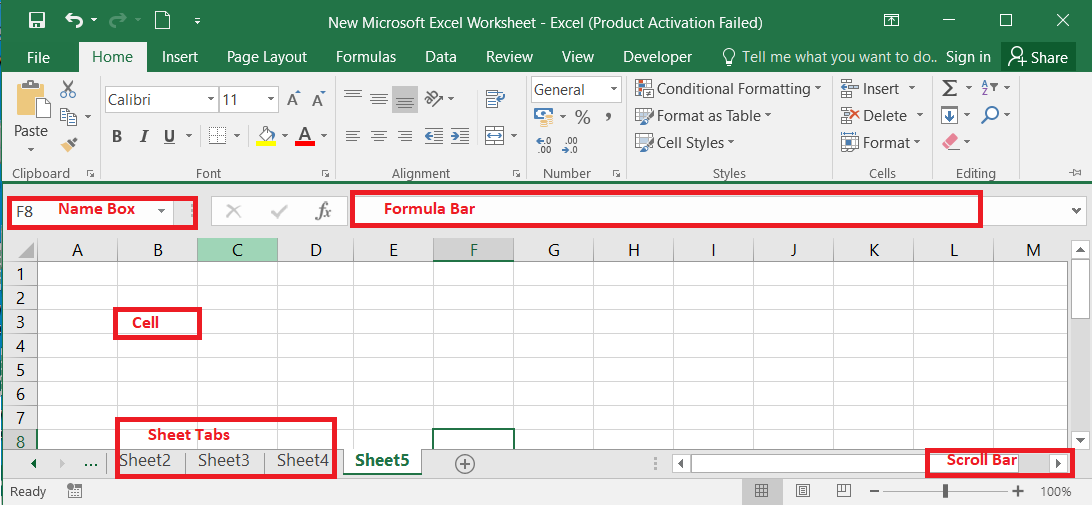 What is a Cell
What is a Cell
A spreadsheet takes the shape of a table, consisting of rows and columns. A cell is created at the intersection point where rows and columns meet, forming a rectangular box.
What is Cell Address or Cell Reference
The address or name of a cell or a range of cells is known as Cell reference. It helps the software to identify the cell from where the data/value is to be used in the formula. We can reference the cell of other worksheets and also of other programs.
- Referencing the cell of other worksheets is known as External referencing.
- Referencing the cell of other programs is known as Remote referencing.
There are three types of cell references in Excel:
- Relative reference.
- Absolute reference.
- Mixed reference.
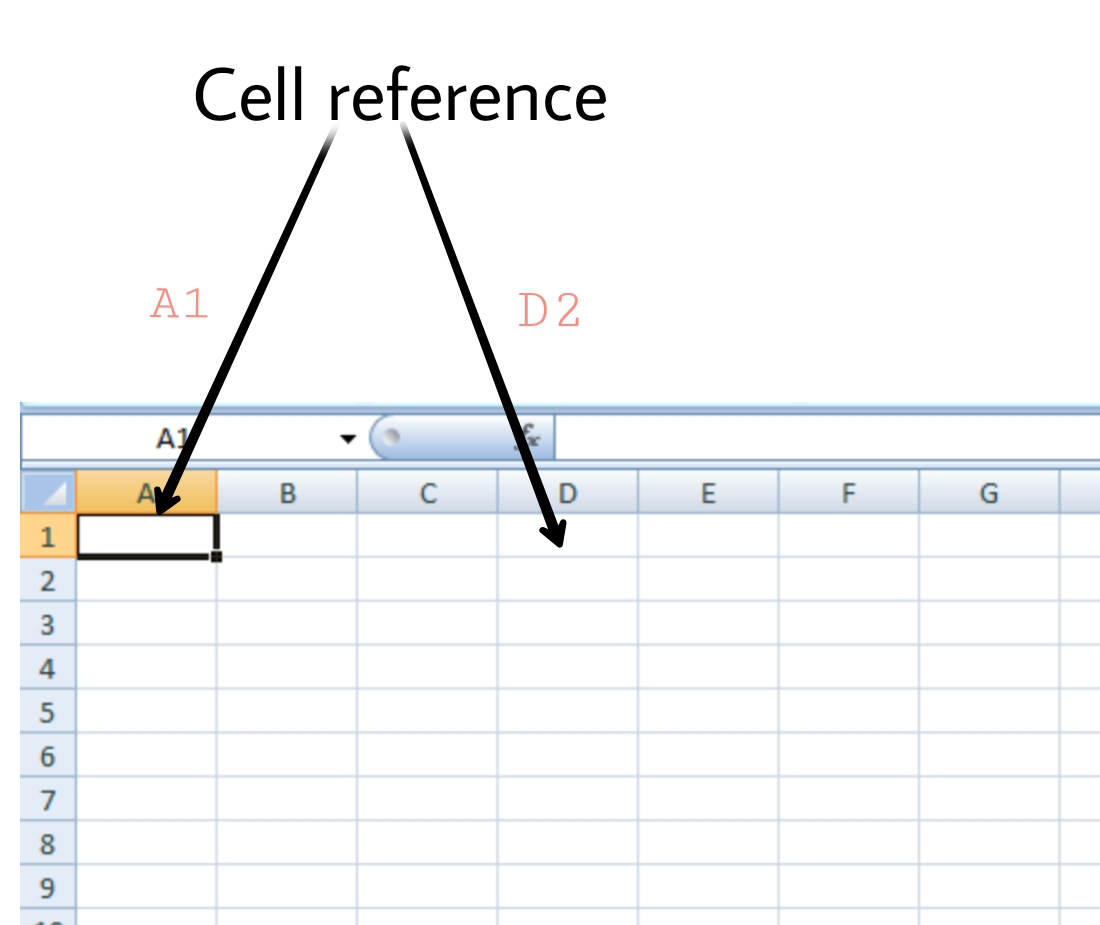
Features of MS Excel
Ribbon
Th eRibbon in MS-Excel is the topmost row of tabs that provide the user with different facilities/functionalities. These tabs are:
MS Excel is a commonly used Microsoft Office application. It is a spreadsheet program which is used to save and analyse numerical data.
In this article, we bring to you the important features of MS Excel, along with an overview of how to use the program, its benefits and other important elements. A few sample MS Excel question and answers are also given further below in this article for the reference of Government exam aspirants.
To learn more about the other programs under Microsoft Office, visit the linked article.
Computer Awareness is an integral part of the syllabus for major competitive exams and questions from MS Excel may also be asked in these exams. To get the detailed syllabus for Computer Knowledge, candidates can visit the linked article.
Basics of MS Excel
What is MS Excel?
MS Excel is a spreadsheet program where one can record data in the form of tables. It is easy to analyse data in an Excel spreadsheet. The image given below represents how an Excel spreadsheet looks like:
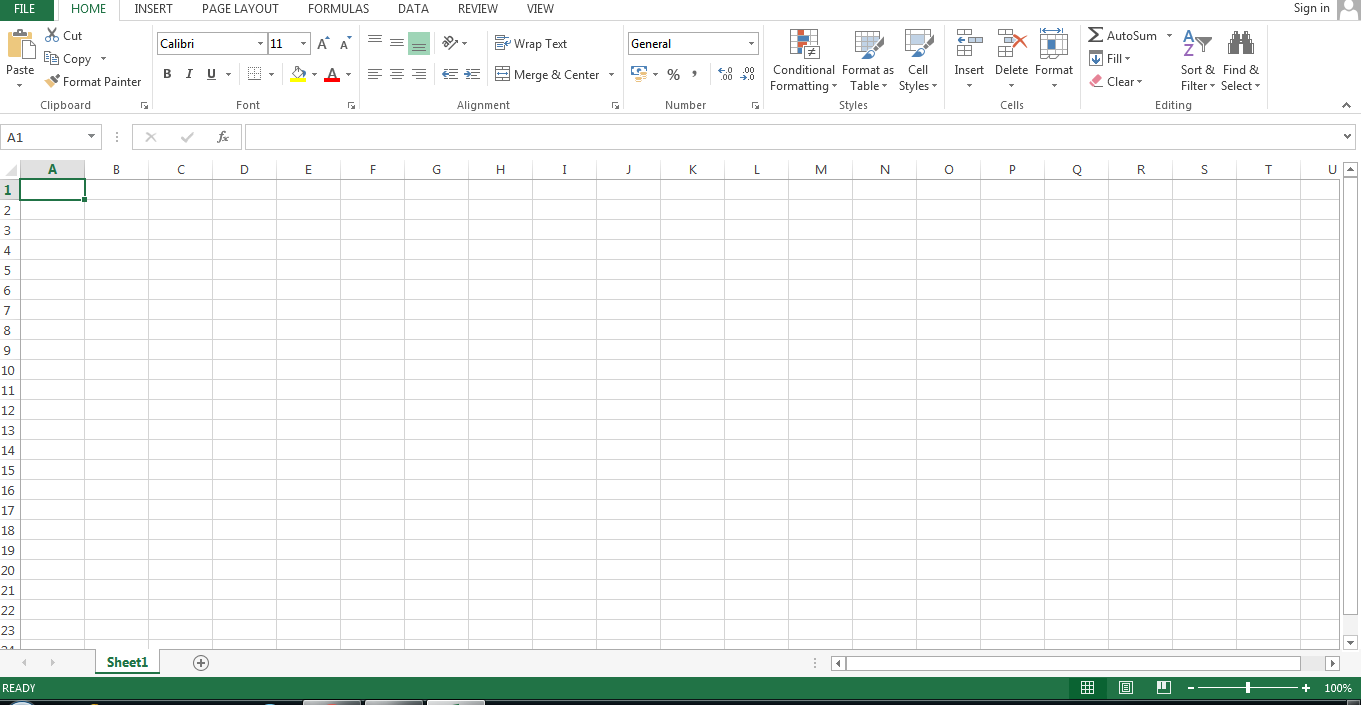
How to open MS Excel?
To open MS Excel on your computer, follow the steps given below:
- Click on Start
- Then All Programs
- Next step is to click on MS Office
- Then finally, choose the MS-Excel option
Alternatively, you can also click on the Start button and type MS Excel in the search option available.
What is a cell?
A spreadsheet is in the form of a table comprising rows and columns. The rectangular box at the intersection point between rows and columns forms a cell. Given below is an image of a cell:
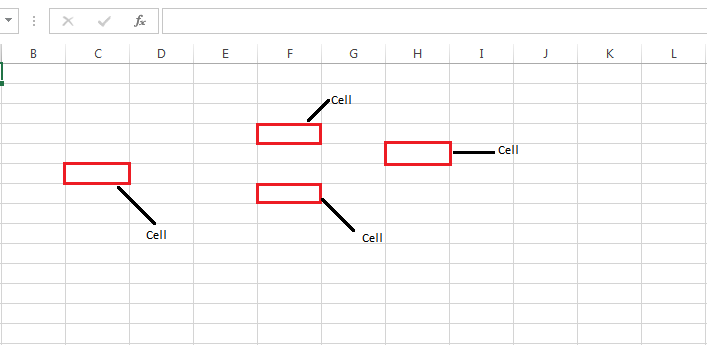
What is Cell Address?
The cell address is the name by which is cell can be addressed. For example, if row 7 is interested in column G, then the cell address is G7.
Features of MS Excel
Various editing and formatting can be done on an Excel spreadsheet. Discussed below are the various features of MS Excel.
The image below shows the composition of features in MS Excel:
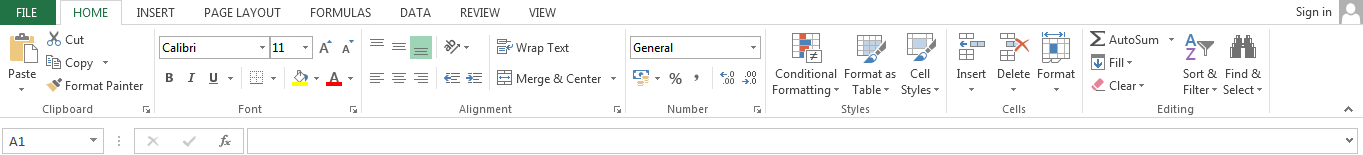
- Home
- Comprises options like font size, font styles, font colour, background colour, alignment, formatting options and styles, insertion and deletion of cells and editing options
- Insert
- Comprises options like table format and style, inserting images and figures, adding graphs, charts and sparklines, header and footer option, equation and symbols
- Page Layout
- Themes, orientation and page setup options are available under the page layout option
- Formulas
- Since tables with a large amount of data can be created in MS excel, under this feature, you can add formulas to your table and get quicker solutions
- Data
- Adding external data (from the web), filtering options and data tools are available under this category
- Review
- Proofreading can be done for an excel sheet (like spell check) in the review category and a reader can add comments in this part
- View
- Different views in which we want the spreadsheet to be displayed can be edited here. Options to zoom in and out and pane arrangement are available under this category
For those willing to learn more about MS Excel, can refer to the video given below and understand every small aspect of this program in detail.
Intro of QBASIC :-
QBasic is an integrated development environment (IDE) and interpreter for a variety of dialects of BASIC which are based on QuickBASIC. Code entered into the IDE is compiled to an intermediate representation (IR), and this IR is immediately executed on demand within the IDE.
History[edit]
QBasic was intended as a replacement for GW-BASIC. It was based on the earlier QuickBASIC 4.5 compiler but without QuickBASIC's compiler and linker elements. Version 1.0 was shipped together with MS-DOS 5.0 and higher, as well as Windows 95, Windows NT 3.x, and Windows NT 4.0. IBM recompiled QBasic and included it in PC DOS 5.x, as well as OS/2 2.0 onwards.[5] eComStation and ArcaOS, descended from OS/2 code, include QBasic 1.0. QBasic 1.1 is included with MS-DOS 6.x, and, without EDIT, in Windows 95, Windows 98 and Windows Me. Starting with Windows 2000, Microsoft no longer includes QBasic with their operating systems.
thanks for visite to this Website guys✌👇👇😉👐 ....................
👇👇🙏🙏 please support to my social media accounts

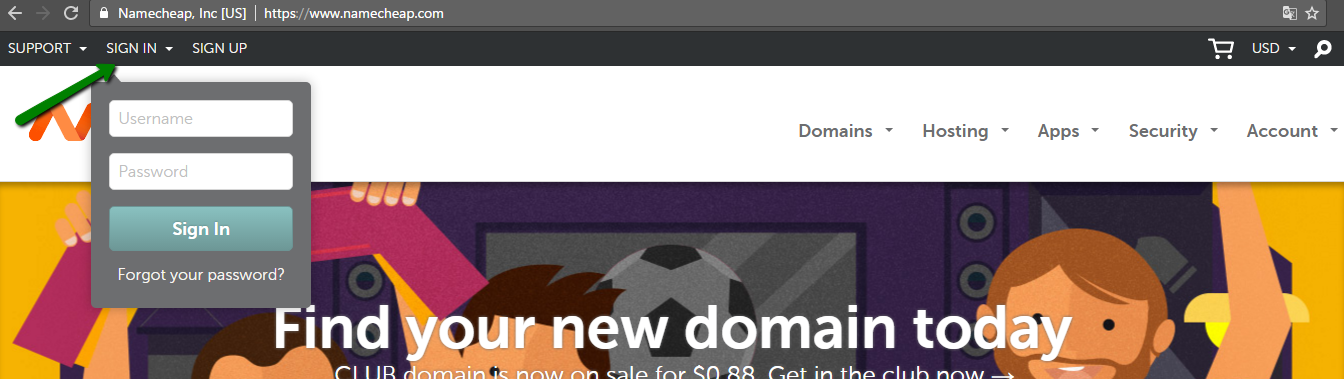

No comments:
Post a Comment