Basic HTML with respect to class 8
Writing Html Documents –
- HTML codes are a combination of Tag and Attribute.
- HTML is not case sensitive language so you can write Html tags in lowercase or uppercase letters.
Tag
- With respect to class 8 HTML, tag is a HTML command that indicates how part of web page should be displayed.
- These tags are enclosed with angle brackets (< >)
Attribute
- With respect to class 8 HTML, an attribute is the keyword that specifies additional information to tag.
- Examples - color, alignment, etc.
With respect to class 8 HTML, where to Write Html Code
- Open Text Editor or notepad from your computer.
- Type the HTML code in it.
- Save the file with extension .html/.htm
- To view the created HTML file in a browser, double click on the file.
Structure of HTML DocumentYouTube
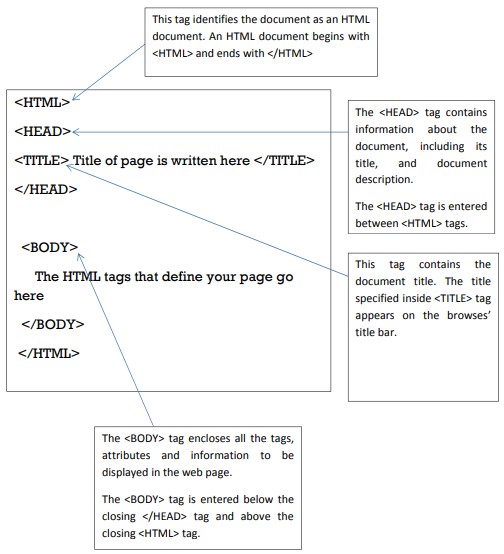
Attributes of HTML
Background attribute
- With respect to class 8 computer lessons, this attribute allows you to make the background more presentable by adding a background image.
- To add an image to the background
Background color, Text Color, Link Color
By default, browsers display text in black.
With respect to class 8 computer lessons, if you want to change the color or text (by TEXT attribute), color of links (by LINK attribute), color of active links (by ALINK attribute) and background color (by BGCOLOR attribute ).
Consider the following:
- The background color is teal. (bgcolor = “teal”)
- Text color is magenta.
- Links that have not been visited recently are made yellow (link = “yellow”)
- Links that are currently being clicked on (alink = “lime”)
tag
With respect to class 8 computer lessons, it lets you change the size, style and color of the text – It is generally used for changing the appearance of a short segment of text.
Attributes of tag
(i) size: used to specify the size of the text.
(ii) color: used to change the color of text.
(iii) face: used to change the way of displaying text.
Problem: With respect to class 8 HTML, to display a paragraph on red color in size 4 but its first letter should be of size 7 and of blue color.
thanks for visite to this Website guys✌👇👇😉👐 ....................
👇👇🙏🙏 please support to my social media accounts


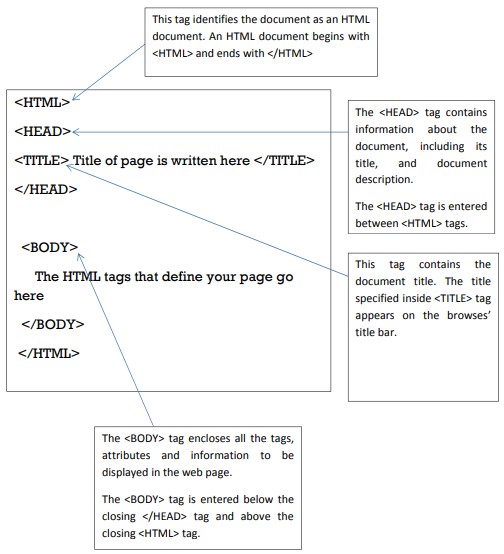

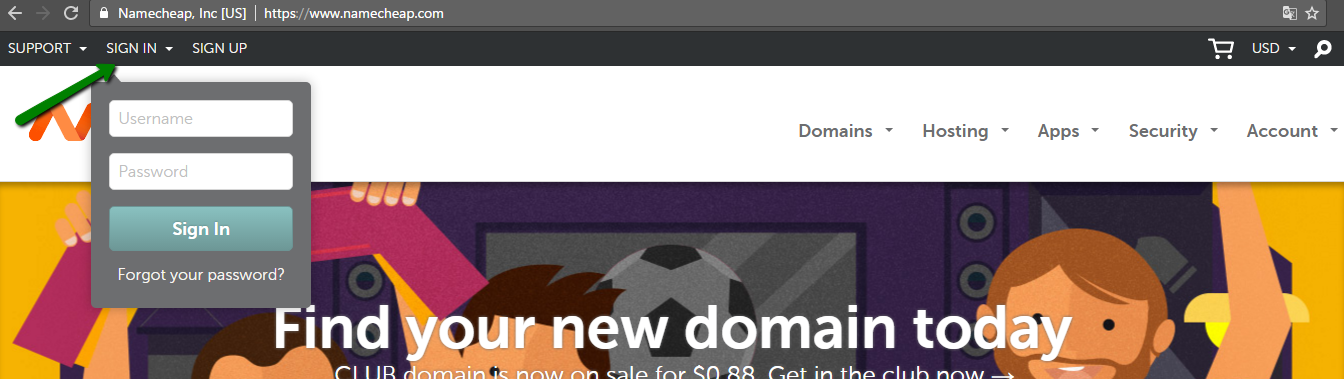

No comments:
Post a Comment