What is the Internet?
The Internet is a global network of billions of computers and other electronic devices. With the Internet, it's possible to access almost any information, communicate with anyone else in the world, and do much more.
You can do all of this by connecting a computer to the Internet, which is also called going online. When someone says a computer is online, it's just another way of saying it's connected to the Internet.
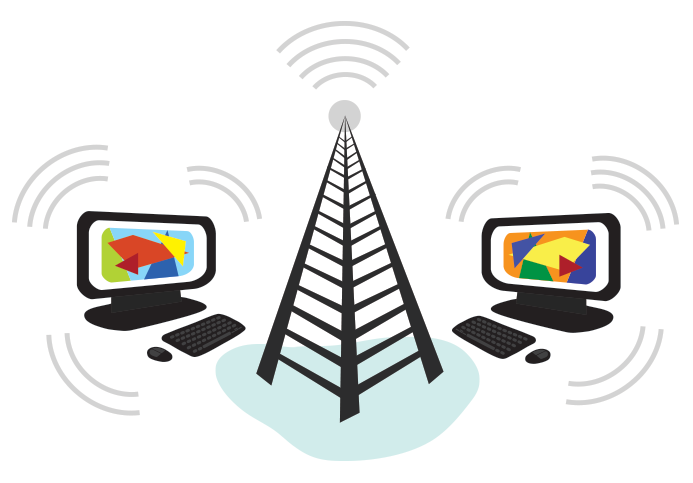
What is the Web?
The World Wide Web—usually called the Web for short—is a collection of different websites you can access through the Internet. A website is made up of related text, images, and other resources. Websites can resemble other forms of media—like newspaper articles or television programs—or they can be interactive in a way that's unique to computers.
Social networking
Social networking websites are another way to connect and share with your family and friends online. Rather than sharing with just a few people over email, social networks make it easier to connect and share with many people at the same time. Facebook is the world's largest social networking site, with more than 1 billion users worldwide.
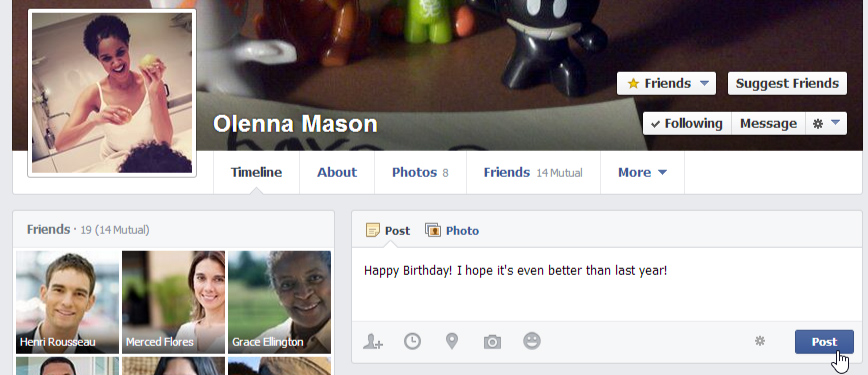
Chat and instant messaging
Chat and instant messaging (IM) are short messages sent and read in real time, allowing you to converse more quickly and easily than email. These are generally used when both (or all) people are online, so your message can be read immediately. By comparison, emails won't be seen until recipients check their inboxes.
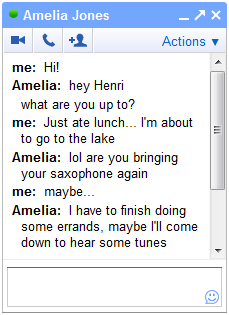
Examples of instant messaging applications include Yahoo Messenger and Google Hangouts. Some sites, like Gmail and Facebook, even allow you to chat within your web browser.
Online media
There are many sites that allow you to watch videos and listen to music. For example, you can watch millions of videos on YouTube or listen to Internet radio on Pandora. Other services, like Netflix and Hulu, allow you to watch movies and TV shows. And if have a set-top streaming box, you can even watch them directly on your television instead of a computer screen.
Basics of Computer Networking
Basic Terminologies of Computer Networks
- Network: A network is a collection of computers and devices that are connected together to enable communication and data exchange.
- Nodes: Nodes are devices that are connected to a network. These can include computers, Servers, Printers, Routers, Switches, and other devices.
- Protocol: A protocol is a set of rules and standards that govern how data is transmitted over a network. Examples of protocols include TCP/IP, HTTP, and FTP.
- Topology: Network topology refers to the physical and logical arrangement of nodes on a network. The common network topologies include bus, star, ring, mesh, and tree.
- Service Provider Networks: These types of Networks give permission to take Network Capacity and Functionality on lease from the Provider. Service Provider Networks include Wireless Communications, Data Carriers, etc.
- IP Address: An IP address is a unique numerical identifier that is assigned to every device on a network. IP addresses are used to identify devices and enable communication between them.
- DNS: The Domain Name System (DNS) is a protocol that is used to translate human-readable domain names (such as www.google.com) into IP addresses that computers can understand.
- Firewall: A firewall is a security device that is used to monitor and control incoming and outgoing network traffic. Firewalls are used to protect networks from unauthorized access and other security threats.
What is Visual Basic?
Visual Basic is a third-generation event-driven programming language first released by Microsoft in 1991. It evolved from the earlier DOS version called BASIC. BASIC means Beginners' All-purpose Symbolic Instruction Code. Since then Microsoft has released many versions of Visual Basic, from Visual Basic 1.0 to the final version Visual Basic 6.0. Visual Basic is a user-friendly programming language designed for beginners, and it enables anyone to develop GUI window applications easily.
The Visual Basic 6 Integrated Development Environment
Before you can write programs in VB 6, you need to install Visual Basic 6 compiler on your computer. You can purchase a copy of Microsoft Visual Basic 6.0 Learning Edition or Microsoft Visual Basic Professional Edition
from Amazon.com, both are vb6 compilers. Besides, you can also buy it from eBay at Microsoft Visual Basic 6.0 6 Professional PRO MSDN Library Manual Service Pack. If you have already installed Microsoft Office in your PC or laptop, you can also use the built-in Visual Basic Application in Excel to start creating Visual Basic programs without having to spend extra cash to buy the VB6 compiler.
thanks for visite to this Website guys✌👇👇😉👐 ....................
👇👇🙏🙏 please support to my social media accounts


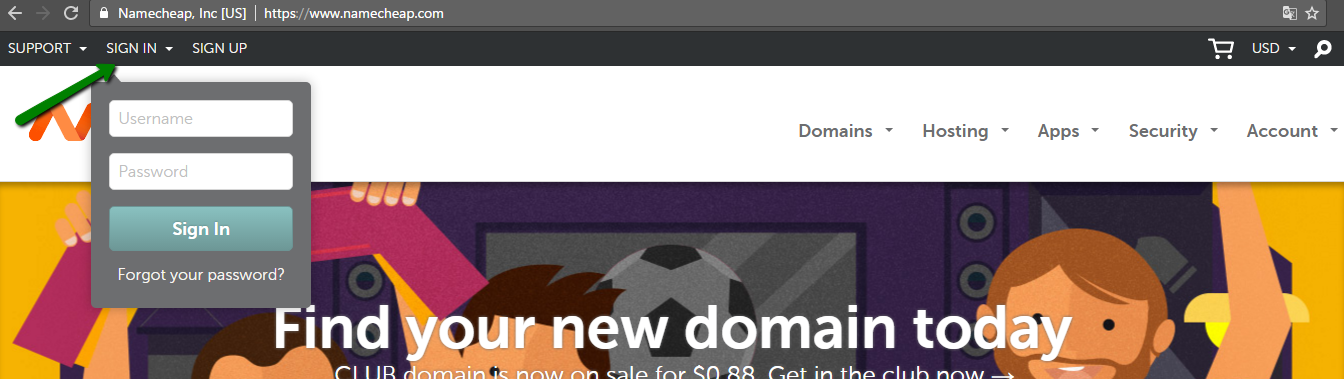

No comments:
Post a Comment